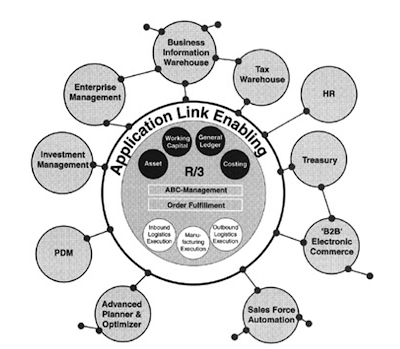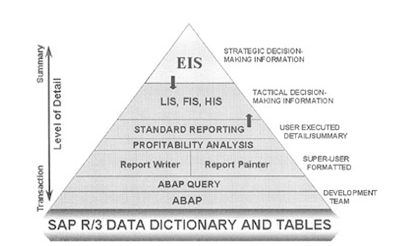You cannot work directly with D-versioned objects; therefore, you need to make a copy of D-versioned objects in your active client and then modify as needed. The business content activation process consists of the following steps:
-
Transfer SAP-delivered content to the active client.
-
Make changes as needed.
-
Activate objects.
SAP BW business content consists of several InfoObjects, InfoSources, InfoCubes, transfer/update rules, queries, and channels. It takes several hours to activate hundreds of objects in the SAP BW data dictionary and SAP BW specific tables that you may not really need.
There is no need to activate the entire business content all at once. Instead, activate only those objects required to build a specific InfoCube, queries, and channels to implement your current requirements. For example, if you are implementing a sales analysis InfoCube for Customers, activate all objects ranging from InfoObjects through the channels needed for the Customer InfoCube and skip the rest.
Business content consists of complete, ready-to-run business analytical applications-data extracts, InfoSources, InfoCubes, queries, and solutions.
For example, if you activate Customer, Invoices, Billing and Orders InfoCubes and associated queries and reports. Soon after loading data in SAP BW, business analysts are ready to do typical business analysis, such as revenue analysis by customers, products, sales areas, and planned versus actual cost analysis.
The order in which business content objects are activated is important :
-
InfoObjects
-
InfoObject catalogs
-
InfoSources
-
InfoCubes
-
Update procedures
-
Query objects
-
Channels
Preparing the SAP BW Instance for Business Content
First, you need to pull configuration information about a source SAP R/3 OLTP instance. This requires the following steps:
-
Verify that the SAP BW add-on has been installed on the Source SAP R/3 instance.
-
Create the Source SAP R/3 OLTP System in SAP BW .
-
Update metadata for InfoSources from the source system .
-
Transfer exchange rates from the source system to SAP BW; this is shown in figure. The system prompts for exchange rates and update mode for the exchange rate-a new exchange rate or an update to an existing exchange rate in SAP BW.
- SAP BW leverages business rules available in SAP R/3 instances that can be used to process information in SAP BW. These exchange rates are used to perform currency conversion calculations at the transfer, communication, and update rules level. Moreover, currency conversion rules can be used within SAP BW Business Explorer to dynamically convert multi-currency figures to a standardized currency.
We have to transfer the global settings, as shown infigure below. You have the choice of transferring all currencies, units of measure, and fiscal variants defined in the SAP R/3 data source instance. This saves you some time by loading global settings automatically instead of defining them manually in SAP BW.
Related Posts
Data flow between SAP and BWABAP TOPIC WISE COMPLETE COURSE
BDC OOPS ABAP ALE IDOC'S BADI BAPI Syntax Check
Interview Questions ALV Reports with sample code ABAP complete course
ABAP Dictionary SAP Scripts Script Controls Smart Forms
Work Flow Work Flow MM Work Flow SD Communication Interface